# Go to the ONLINE REQUEST TOOL (opens new window).
# Install Brower extension Google Chrome (opens new window) OR FireFox (opens new window)
OR Hoppscotch Google Chrome Zip Download (opens new window) install on chrome dev model
After installation, you need to click the plugin to add https://post.spapi.cyou and refresh the page
only need install once
# 1. Select Env
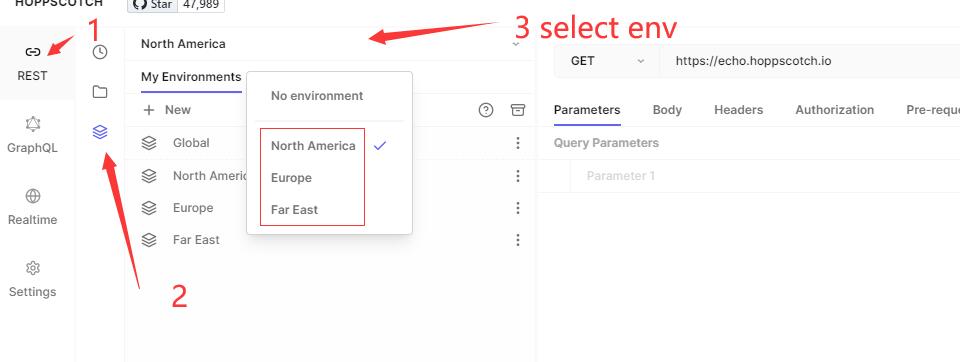
# 2. Input Env AccessKey And SecretKey
Hoppscotch (opens new window) is Open source API development ecosystem
Your request params only save into brower localStorage
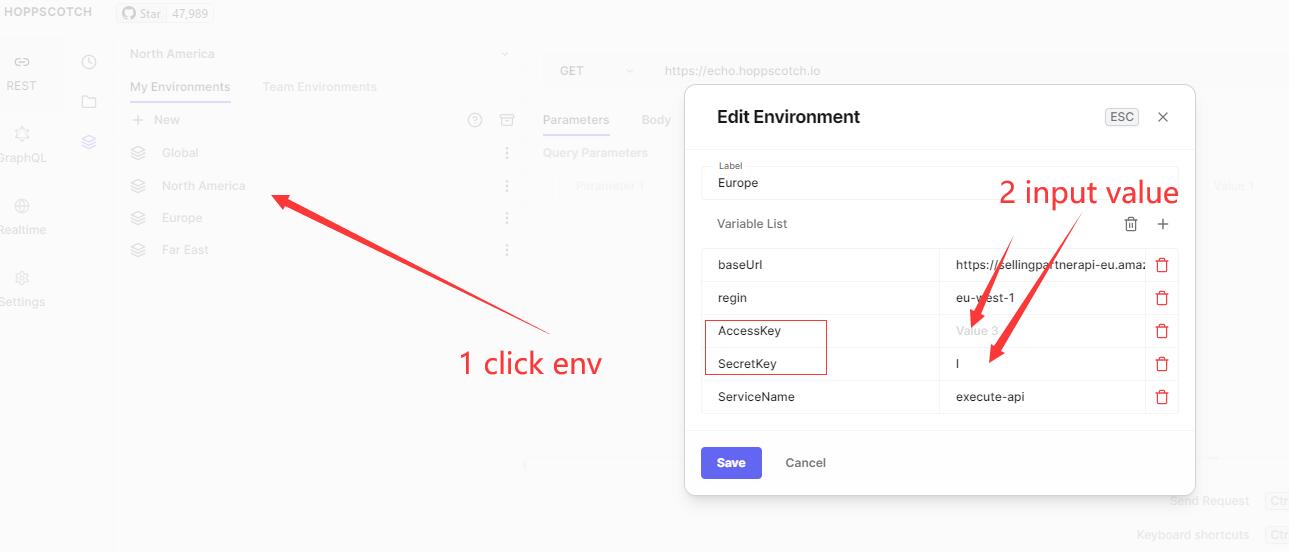
# 3. Input Global Token x-amz-access-token
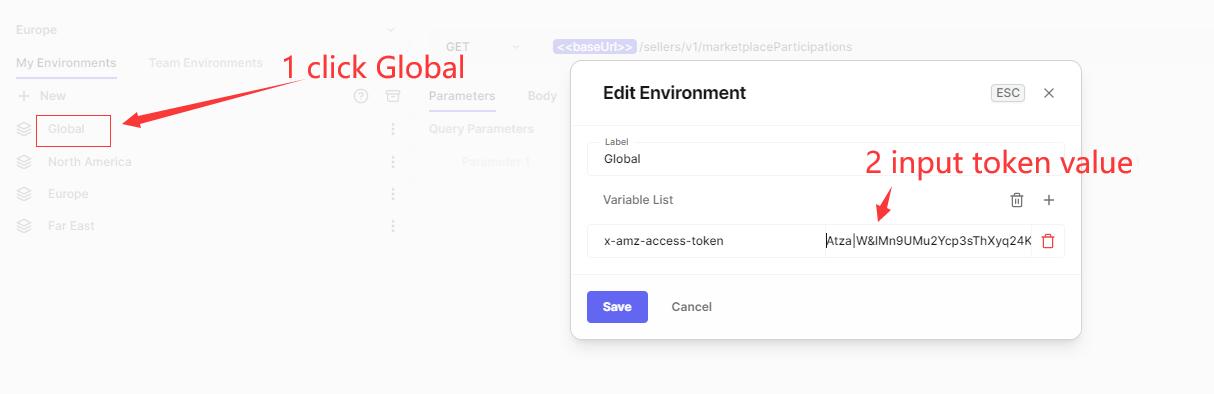
# 4. choice and send request
[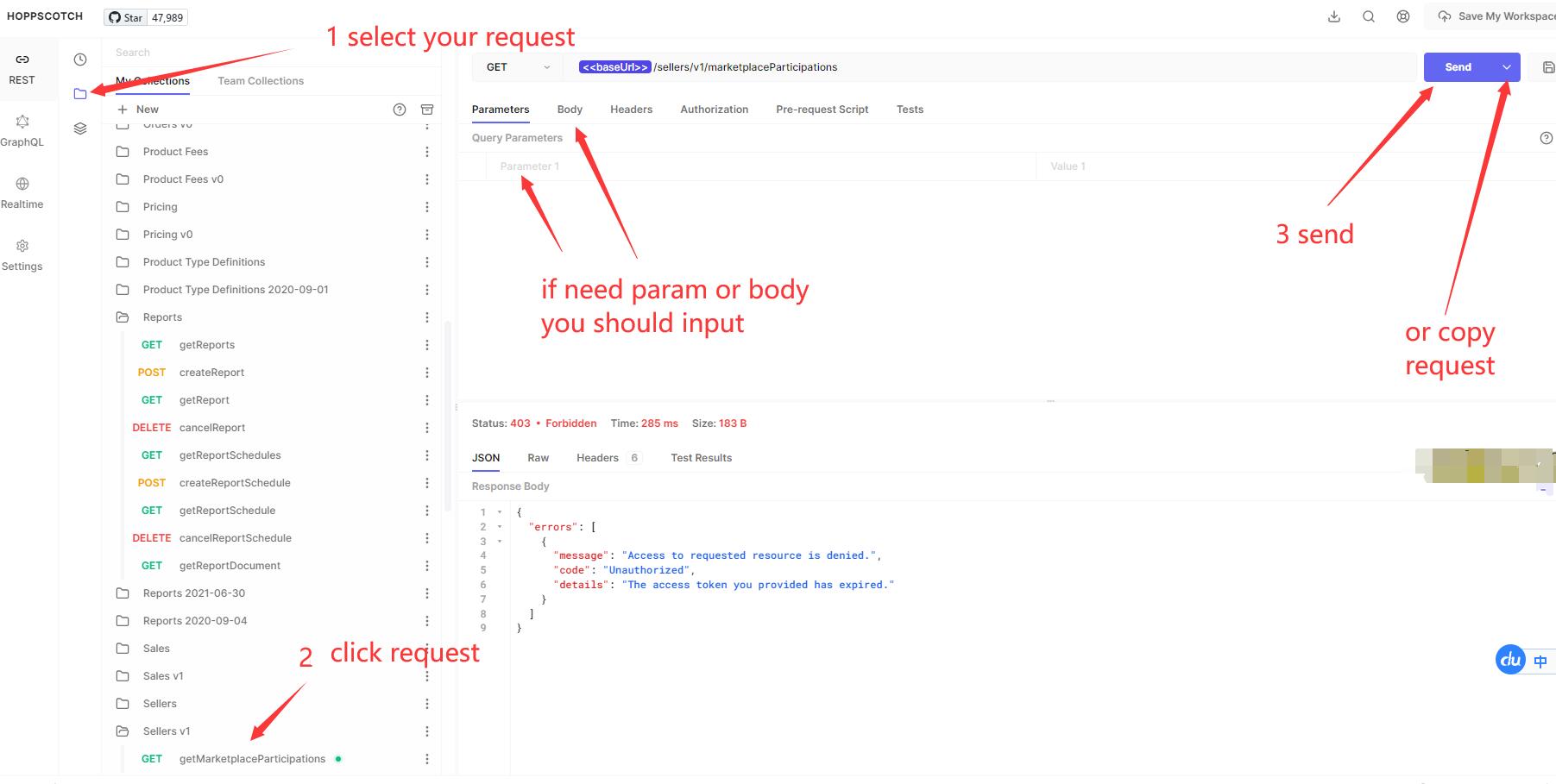 ]
]
# 5. how Generate token
# Generate an LWA Access Token using Hoppscotch
- Make a
POSTcall tohttps://api.amazon.com/auth/o2/token. - Click the Body tab, select x-www-form-urlencoded and add the
grant type,refresh token,client_idandclient_secretvalues. You can get theclient_idandclient_secretafter you register your app (opens new window). - Click Send.
The response returns the Access Token that you can use to authenticate yourself for SP-API.
# Generate temporary credentials using AWS STS
This step is required if your application ID is associated with an IAM role.
- Make a GET call to
https://sts.amazonaws.com (https://sts.amazonaws.com/). - Add
/?Version=2011-06-15&Action=AssumeRole&RoleSessionName=Test&RoleArn=ARN &DurationSeconds=3600to the request or use the Params tab to add these values. - On the Authorization tab, add your AWS AccessKey, AWS SecretKey, AWS Region, and make sure the Service Name is “sts”.

